Finding the right resource for your needs
You already know how important it is to get the word out about your digital collection. We’ve made it as easy as possible with fresh, new resources posted monthly to the Resource Center. When you need a festive flyer to promote an upcoming holiday, go to the Trending tab. If you want a poster to advertise all those new Marvel Comics you just added to your collection, you go to Print-Ready.
| If you’re just looking for a graphic you can schedule on your library’s Instagram, the Social tab has got you covered. If you want ideas on how to promote an upcoming training, you take a peak at some suggestions in Outreach. Plus, we’ve added even more materials to help you reach specific, targeted audiences like millennials and older adults. Whatever you’re looking for, you can find just what you need to promote your collection, your way. Customized for you But did you know we can help create marketing pieces just for you? We want your library to feel represented in all of our marketing materials. Sometimes adding your logo, library name or other design elements or details are the personal touch you need to make your marketing more effective. |
If you’d like to customize marketing materials for your library, contact your OverDrive Account Manager and our team of marketing professionals and designers would be happy to create a custom design or even brainstorm new ideas with you. Design work is always free of charge and we can help coordinate printing and shipping on your behalf.
| Do-it-yourself marketing materials To continue to ensure you’re able to represent your library in all of our materials, we’ve also introduced do-it-yourself marketing materials. This DIY page offers you the opportunity to easily personalize Libby reading app materials with your library’s name, logo, QR code or URL. The best part is… you don’t need to be a professional designer to do it and no special design software is needed! You’ll find a full size 8.5×11 flyer, half-sheets and a 504×504 website or social graphic along with step-by-step instructions on how to get started. |



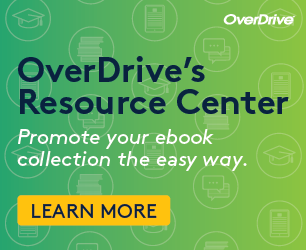

 RSS Feed
RSS Feed